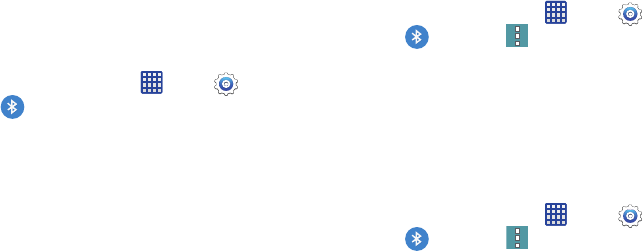
88
Bluetooth
Bluetooth is a short-range communications technology that
allows you to connect wirelessly to a number of Bluetooth
devices, such as headsets and hands-free car Bluetooth
systems, and Bluetooth-enabled computers, printers, and
wireless devices. The Bluetooth communication range is
approximately 30 feet.
Turning Bluetooth On and Off
1. From the Home screen, tap
Apps >
Settings
.
2. Tap
Bluetooth
, and then
tap the
ON/OFF
switch to turn
Bluetooth on or off.
Bluetooth Settings
The Bluetooth settings menu allows you to set up many of
the characteristics of your device’s Bluetooth service,
including:
•
Entering or changing the name your device uses for Bluetooth
communication and description
•
Setting your device’s visibility (or “discoverability”) to other
Bluetooth devices
Changing Your Phone’s Name
Device names are used to identify devices during pairing,
and when using Wi-Fi Direct or other Wi-Fi based features.
This is the name others will use when pairing with your
phone via Bluetooth.
1. From the Home screen, tap
Apps >
Settings
.
2. Tap
Bluetooth >
More > Rename device
.
3. After the
Rename device
screen displays, tap
Device
name
, and use the keyboard to edit your device name
and tap
OK
.
Making Your Phone Visible to Other Bluetooth Devices
When you make your phone visible, other Bluetooth can find
it in a scan and initiate pairing. You can choose the length of
time your phone remains visible.
1. From the Home screen, tap
Apps >
Settings
.
2. Tap
Bluetooth >
More > Visibility timeout
.
3. Select a time period for your device to remain visible
after you turn on visibility.


















