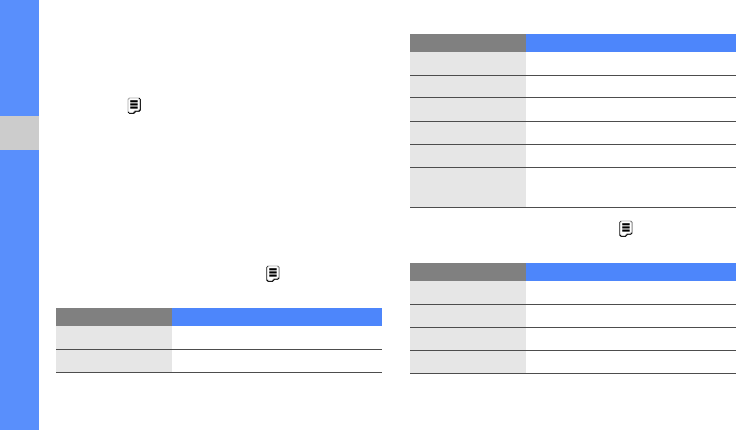
40
using advanced functions
Capture photos with decorative frames
1. In Menu mode, select Camera to turn on the
camera.
2. Press < > → Frames.
3. Select a frame and press the Confirm key.
4. Make any necessary adjustments.
5. Press the Confirm key to take a photo with the
frame.
6. Press <Back> to take another photo (step 3).
Use camera options
Before capturing a photo, press < > to access the
following options:
Before capturing a video, press < > to access the
following options:
Option Function
Shooting mode
Switch the shooting modes
Resolution
Change the resolution option
Timer
Select the time delay
Effects
Apply a special effect
Frames
Select a decorative frame
White balance
Adjust the colour balance
Viewfinder mode
Change the preview screen
Camera
shortcuts
View the shortcut information
Option Function
Resolution
Change the resolution option
Timer
Select the time delay
Effects
Apply a special effect
White balance
Adjust the colour balance
Option Function


















