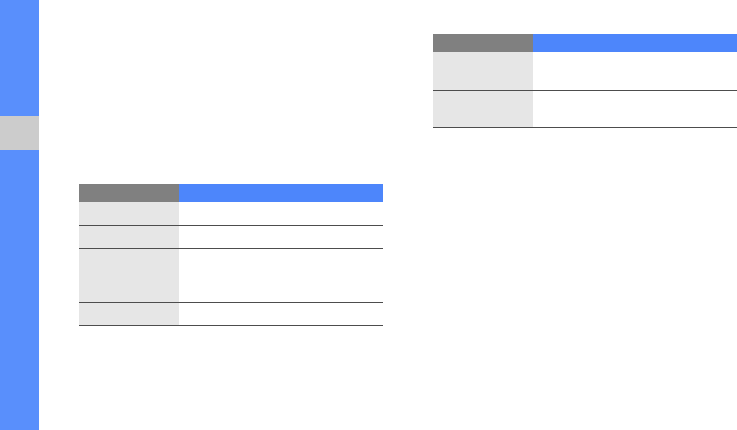
44
using advanced functions
Customise your music player settings
Learn to adjust the playback and sound settings for
your music player.
1. In Menu mode, select Music.
2. Press <Options> → Settings.
3. Adjust the settings to customise your music
player:
4. Press <Save>.
Record songs from the FM radio
1. Plug the supplied headset into the phone’s
multifunction jack.
2. In Menu mode, select FM radio.
3. Press the Confirm key to start the FM radio.
4. Press <Options> → Record to start recording.
Option Function
Repeat mode
Change the repeat mode
Shuffle
Activate Shuffle mode
Background
playing
Set whether to play music in the
background when you end the
music player
Sound effects
Select the default equaliser type
Music auto off
Set the time that the playback
stops
Skin
Chagne the skin type during
playback
Option Function


















