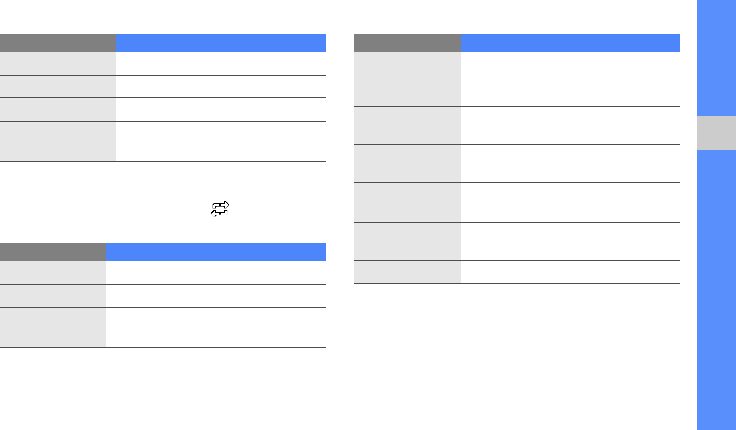
41
using advanced functions
Customise camera settings
Before capturing a photo, press < > → Settings
→ Camera to access the following settings:
Audio recording
Turn the audio on or off
Recording mode
Change the recording mode
Viewfinder mode
Change the preview screen
Camcorder
shortcuts
View the shortcut information
Option Function
Quality
Adjust the quality of your photos
Night mode
Set whether to use Night shot mode
Exposure
metering
Select a type of exposure metre
Option Function
Review
Set the camera to switch to the
preview screen after capturing
photos
Shutter sound
Activate the sound to accompany the
shutter action
Zoom sound
Activate the sound to accompany the
zooming action
Brightness
sound
Set a sound to accompany the
brightness adjustment action
Default storage
Select a memory location to store
new photos
Default name
Edit a default name for new photos
Option Function


















