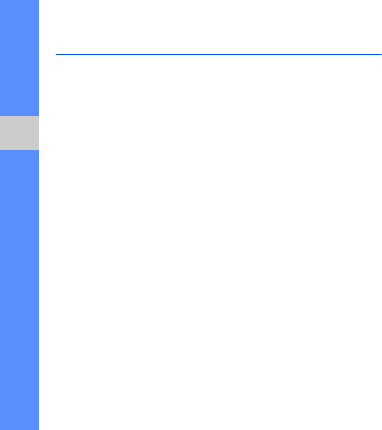
56
using tools and applications
Manage your calendar
Learn to change the calendar view and create
events.
Change the calendar view
1. In Menu mode, select Organizer → Calendar.
2. Press <Options> → View by → Day or Week.
Create an event
1. In Menu mode, select Organizer → Calendar.
2. Press <Options> → Create → an event type.
3. Enter the details of the event as required.
4. Press <Save>, or press <Options> → Save.
View events
To view events of a specific date,
1. In Menu mode, select Organizer → Calendar.
2. Select a date on the calendar.
3. Select an event to view its details.
To view events by event types,
1. In Menu mode, select Organizer → Calendar.
2. Press <Options> → Event list → an event type.
Select an event to view its details.


















