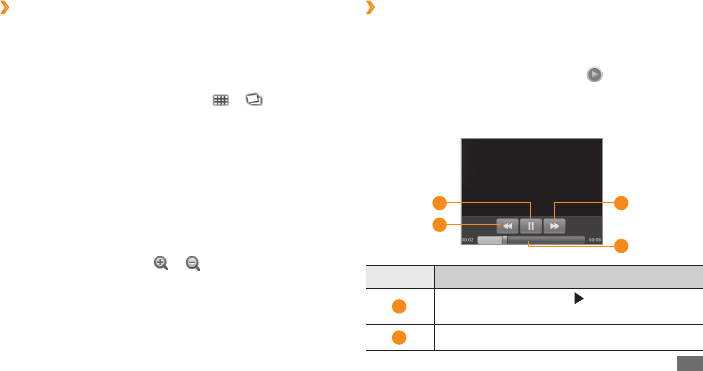
Entertainment
51
›
Play a video
1
In Idle mode, open the application list and select
Gallery.
2
Select a folder
→
a video (with the icon) to play.
3
Rotate the device counter-clockwise to landscape view.
4
Control playback with the following keys:
1
2
3
4
Number Function
1
Pause playback; Select to resume
playback.
2
Scan backward in a le.
›
View a photo
1
In Idle mode, open the application list and select
Gallery.
2
Select a folder.
3
To change the view mode, select or at the top
right of the screen.
To view photos or videos captured on a specic date,
select the arrows on the tab at the bottom or drag the
tab left or right.
4
Select a photo to view.
While viewing a photo, use the following options:
• To view more photos, scroll left or right.
• To zoom in or out, select or .
• To start a slideshow with photos and videos, select
Slideshow. Tap the screen to stop the slideshow.


















