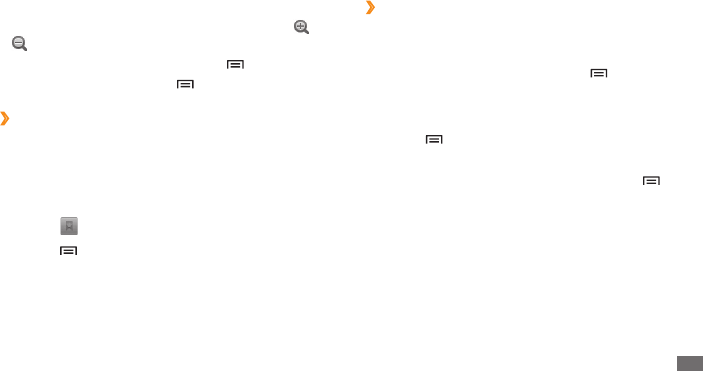
Web
63
›
Open multiple pages
You can open multiple pages and switch back and forth
between them.
1
While browsing a web page, press [ ]
→
New
window.
2
Open another web page on the new window.
3
Press [ ]
→
Windows
→
New window to open more
web pages.
4
To view the currently active windows, press [ ]
→
Windows and select a web page to retrieve.
While browsing the web page, use the following options:
• To zoom in or out, ick to any direction to display or
and select a zoom icon.
• To go to a next page in history, press [ ]
→
Forward.
• To reload a web page, press [ ]
→
Refresh.
›
Bookmark your favourite web pages
You can bookmark web pages you frequently visit for quick
access. To add a bookmark,
1
In Idle mode, open the application list and select
Browser.
2
Select .
3
Press [ ]
→
Bookmark last-viewed page.
4
Enter a page title and a web address (URL).
5
Select OK.


















