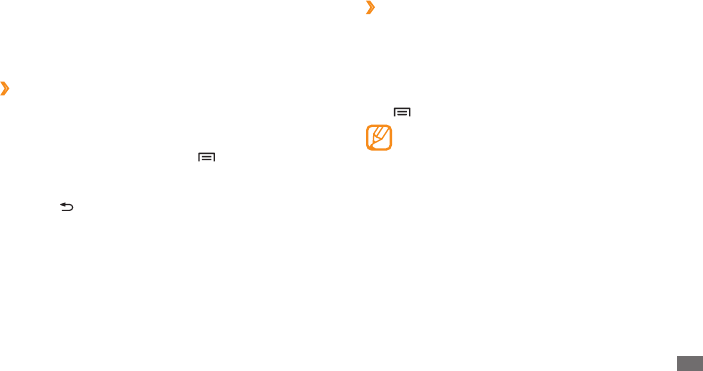
Personal information
61
›
View memos
1
In Idle mode, open the application list and select
Memo.
2
Select a memo to view its details.
To view all details of memos from the memo list, press
[
]
→
Maximize.
You can send the memo to others via Bluetooth
or Email by tapping and holding the memo, and
selecting
an option.
Memo
Learn to record important information to save and view at
a later date.
›
Create a memo
1
In Idle mode, open the application list and select
Memo.
2
Select Create memo or press [ ]
→
Create.
3
Enter your memo text.
4
Press [ ] and select a background colour.
5
Select Save.


















