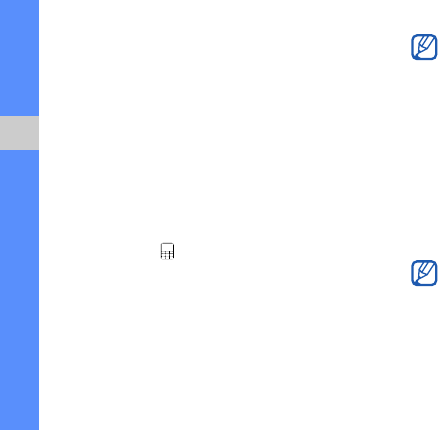
28
using basic functions
6. Select Tap to add text.
7. Enter your email text and select Done.
8. Select Add files and attach a file (if necessary).
9. Select Send to send the message.
Enter text
With your phone’s touch screen, you can enter text
and create messages or notes.
Change the text input method
When you open the text input field, the virtual keypad
appears. Select
→ one of the following input
methods for entering text:
• Keypad
• Handwriting full screen
• Handwriting box 1
• Handwriting box 2
Enter text using the virtual keypad
1. Change the text input method to Keypad.
2. Select the appropriate virtual key to enter text.
• To change case or use numbers or symbols,
select Abc at the bottom center of the
screen.
• To switch between T9 and ABC modes,
select T9 (T9 turns blue in T9 mode).
You can use a wide keyboard when you rotate
the phone counter-clockwise to landscape
view when entering text.
Available text input modes vary depending on
the selected text input language. To change
the text input language, select
Eng
at the
bottom right of the screen.
S5233T-03.fm Page 28 Wednesday, December 9, 2009 11:34 AM


















