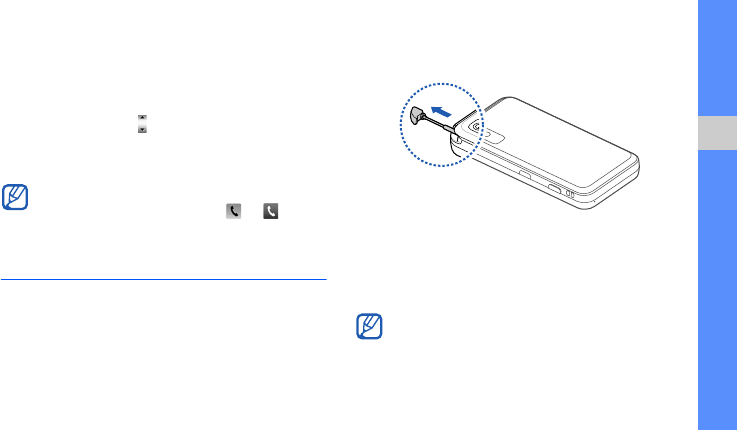
31
using basic functions
Find a contact
1. In Menu mode, select Phonebook.
2. Select the search field, enter the first few letters
of the name you want to find, and select Done.
You can also drag to select the first letter of the
name.
3. Select the contact’s name from the search list.
Watch TV
Learn to watch TV with your phone.
1. In Menu mode, select Mobile TV.
2. Rotate the phone counter-clockwise to view the
TV in landscape view.
3. Pull out the TV antenna and adjust it to receive a
stronger broadcast signal.
4. When you turn on TV for the first time or there are
no saved channels, select Yes.
The phone scans and saves the available TV
channels.
5. Select a channel.
Once you have found a contact, you can:
• call the contact by selecting
→
• edit the contact information by selecting
Edit
You can update the channel list by selecting
Channel list
→ Update
.
S5233T-03.fm Page 31 Wednesday, December 9, 2009 11:34 AM


















