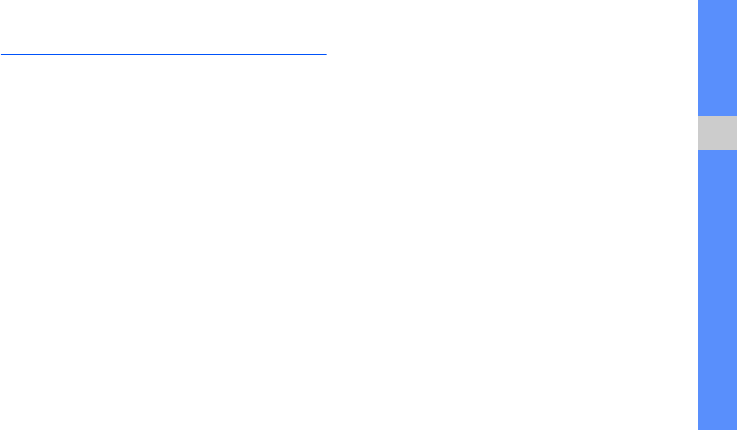
43
using advanced functions
Use advanced TV functions
Learn to capture images or videos, save favorite
channels, set TV program reminders, and customize
TV settings.
Capture images or videos from a TV
program
To capture an image,
1. In Menu mode, select Mobile TV.
2. While watching TV, select More → Capture
image.
The image will be saved in My TV files of My
files.
To record a video,
1. In Menu mode, select Mobile TV.
2. While watching TV, select More → Record to
start recording.
3. When you are finished recording, select Stop or
press the Camera key.
The video will be saved in My TV files of My
files.
Save favorite channels
1. In Menu mode, select Mobile TV.
2. Select Favorite channels.
3. Select Create to create a new channel.
4. Enter a name of the channel and select Done.
5. Select the new channel → Add.
6. Select TV programs → Add.
S5233T-03.fm Page 43 Wednesday, December 9, 2009 11:34 AM


















