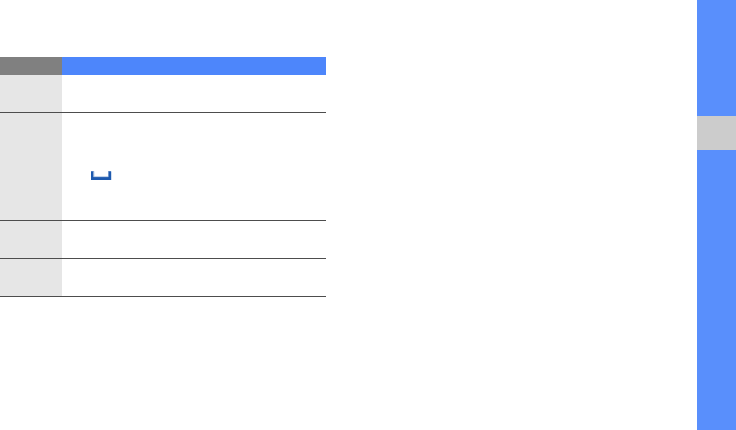
29
using basic functions
You can use the following text input modes: Enter text using the handwriting full screen
1. Change the text input method to Handwriting
full screen.
2. Write each character anywhere on the screen.
To change case or use numbers or symbols,
select Abc at the bottom center of the screen.
Enter text using the handwriting box1
1. Change the text input method to Handwriting
box 1.
2. Write each character in the writing area at the
bottom of the screen.
Write numbers and symbols in the @1 box at the
bottom right of the writing area.
To change case or use numbers or symbols,
select Abc at the bottom center of the screen.
Mode Function
ABC
Select an appropriate
virtual key
until the
character you want appears on the display.
T9
1. Select appropriate virtual keys to enter an
entire word.
2. When the word displays correctly, select
to insert a space. If the correct word
does not display, select an alternate word
from the list that appears.
Number
Select an
appropriate virtual key
to enter a
number.
Symbol
Select an
appropriate virtual key
to enter a
symbol.
S5233T-03.fm Page 29 Wednesday, December 9, 2009 11:34 AM


















