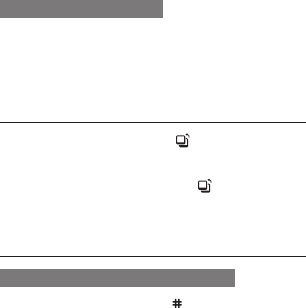
17
Select the menu you want.3.
Press <Options>→Open to select submenus
(if necessary).
Press <4. Save>, or press <Options>→Save.
To deactivate the toolbar
In Menu mode, select Settings →Display and light
→ Main display → Home screen →Shortcuts
toolbar → Off.
Switch applications
While using a menu, press [1. ].
Scroll to an application and press <2. Select>.
To close all applications, press [3.
], scroll to End
all?, press <Yes>.
Customise your phone
To switch to or from the silent prole
In Idle mode, press and hold [ ] to silence or
unsilence your phone.


















