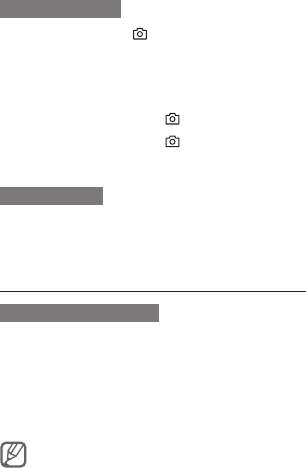
25
To capture videos
In Idle mode, press [1. ] to turn on the camera.
Press [2. 1] twice to switch to Recording mode.
Aim the lens at the subject and make any 3.
adjustments.
Press the Confirm key or [4.
] to start recording.
Press the Confirm key or [5.
] to stop recording.
The video is saved automatically.
To view videos
In Menu mode, select My files→Videos →My
video clips →avideofile.
Listen to music
To listen to the FM radio
Plug the supplied headset into the phone.1.
In Menu mode, select 2. Applications→FM radio.
Press <3. Yes> to start automatic tuning.
The radio scans and saves available stations
automatically.
ThersttimeyouturnontheFMradio,youwillbe
prompted to start automatic tuning.


















