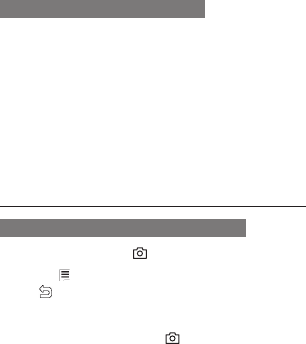
35
To create a multimedia template
In Menu mode, select 1. Messages→Templates
→Multimedia templates.
Press <2. Create> to open a new template window.
Create a multimedia message, with a subject and 3.
desired attachments, to use as your template.
►p.20
Press <4. Options>→Save as template.
Use advanced camera functions
To capture a photo in Smile shot mode
In Idle mode, press [1. ] to turn on the camera.
Press <2.
>→Shooting mode→Smile shot
→<
>.
Make any necessary adjustments.3.
Press the Confirm key or [4.
].
Aim the camera lens at your subject. Your phone 5.
recognises people in an image and detects their
smiles. When the subject smiles, the phone
automatically takes a photo.


















