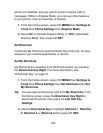153
Banner
Display a personal greeting or network status banner on the
Home screen.
Personal Banner
Create a personal greeting to appear on the Home screen.
1. From the Home screen, press OK MENU then Settings &
Tools then Display Settings then Banner then Personal
Banner.
Tip: Press and hold the Clear Key to erase the existing
banner, if necessary.
2. Enter up to 18 characters, then press OK SET.
Note: When you create a Personal Banner, it automatically
appears on the Home screen.
ERI banner
When enabled, the ERI banner appears on the Home screen to
indicate network coverage.
1. From the Home screen, press OK MENU then Settings &
Tools then Display Settings then Banner then ERI
Banner.
2. Use the Directional Key to highlight On or Off and press
OK.