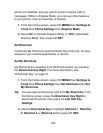168
connect with the network and program your phone with
default network settings.
Reset Settings
Return all settings to factory defaults. This setting does not erase
user data such as pictures, videos, music, messages, contacts
or downloaded applications stored on the phone.
1. From the Home screen, press OK MENU then Settings &
Tools then Phone Settings then Security.
2. Enter the Phone Only Lock Code at the prompt. The
default lock code is the last four digits of your phone
number, or you can set a custom lock code under Phone
Settings then Security then Edit Codes.
3. Choose Reset Settings. At the prompt, use the
Directional Key to highlight Yes, then press OK.
System Select
Set system selections for roaming. For more information, refer to
“Roaming” on page 24.
1. From the Home screen, press OK MENU then Settings &
Tools then Phone Settings then System Select.
2. Use the Directional Key to highlight a setting, then press
OK SET:
• Home Only: Your phone is only active in your home
network’s coverage area. When outside the coverage
area, your phone will not roam, and call functions and