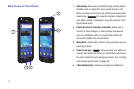Understanding Your Phone 16
Rear View of Your Phone
1.
Camera lens
: is used to take pictures and shoot videos.
2.
External speaker
: allows you to hear when the
Speakerphone is turned on.
3.
Flash
: is used to provide adequate light when taking
pictures in dark places.
Display Layout
Your display screen provides a wealth of information about the
phone’s status and options, as well as providing access to
application icons. For more information, refer to “Front View of
Your Phone” on page 13.
Primary Shortcuts
There are four non-movable Application Shortcuts that appear at
the bottom of all Home screens. The default shortcuts are:
•
Phone
for dialing a number.
•
Messaging
for creating and viewing Messages.
•
Web
for surfing the Internet.
•
Applications
for accessing the applications on your phone.
While viewing the Applications Menu, the Application shortcut
changes to
Home
, which returns you to the Main screen.
You can change the Phone, Email, and Browser application
shortcuts to any icon that is displayed in the Applications menu.
For more information, refer to “Adding and Removing Primary
Shortcuts” on page 31.
1
3
2