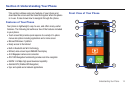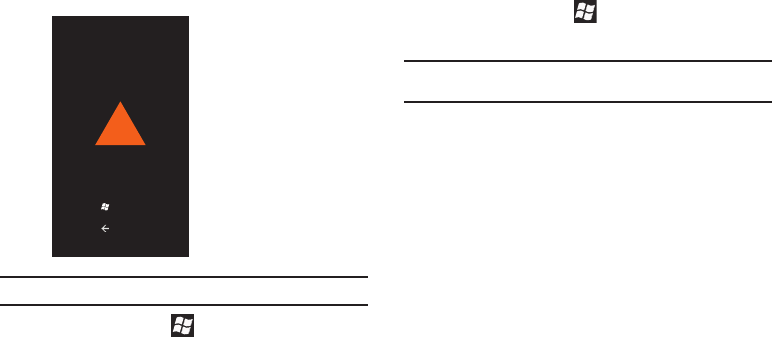
13
Note:
If the
download mode
screen displays, go back to Step 1 and try again.
3. Press the Window key to
Format
the device.
The message
Formatting will erase all your personal content
and restore the factory settings. Do you want to continue?
displays.
4. Press the Window key again to confirm that you want
to format the device.
Warning!:
Do not remove the battery while formatting your phone. Wait until
the device switches on and displays the Home screen.
After formatting is complete, the Start-up Wizard screen displays.
For more information, refer to “Using the Start-up Wizard” on
page 8.
!
Are you sure
you want to format?
Format
Cancel