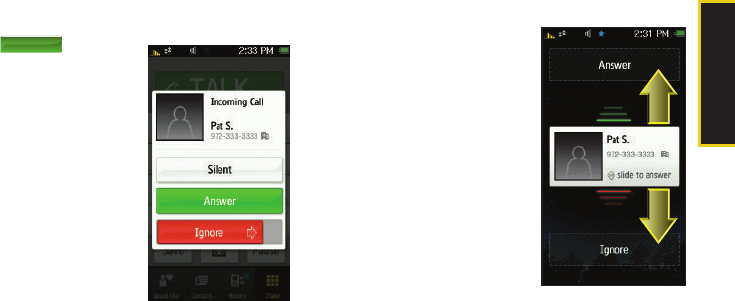
Phone Basics
2A. Phone Basics 25
ⅷ Pause: Insert a hard pause to the current phone
number. A hard pause requires that any consecutive
numbers be manually sent by touching
Tal k. (See
“Saving a Phone Number” on page 28.)
Answering Calls
To answer a call while the device is active:
1. Make sure your device is on. (If your device is off,
incoming calls go to voicemail.)
2. Touch to
answer an incoming call.
Other options include:
Ⅲ Silent to mute the ringer.
Ⅲ Ignore to send the call to
your voicemail box.
Your device notifies you of
incoming calls in the following
ways:
ⅷ The device rings or vibrates.
ⅷ The backlight illuminates.
ⅷ The screen displays an
incoming call message.
If the incoming call is from a number stored in your
Contacts, the entry’s name is displayed. The caller’s
phone number or picture may also be displayed, if
available.
To answer a call while the device is locked:
When the device is locked, neither the display screen
or side keys are active. This prevents accidental
activation of a device feature or display screen.
When you receive an
incoming call, your display
screen illuminates and
indicates the Caller ID
information.
If the caller has been
previously entered into your
Contacts list, the name,
number, and associated photo
(if available) will be displayed
as a floating card on the
screen.
1. To answer the call, slide
this virtual card up
towards the
Answer field.
Answer
M800Mini.book Page 25 Friday, May 29, 2009 4:04 PM


















