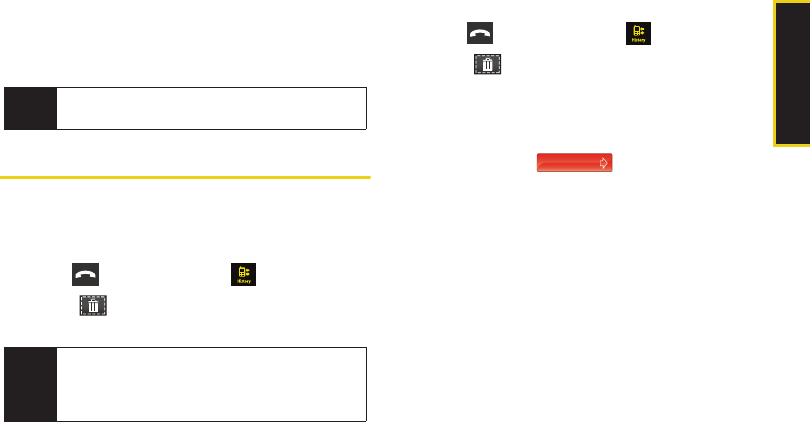
History
2C. History 57
6. Touch Done to save the modified entry.
After you have saved the number, the new Contacts
entry is displayed. (See “Contacts Entry Options” on
page 61.)
Erasing History Entries
To erase individual History entries, see “History
Options” on page 54.
To delete all history entries:
1. Press and touch History ().
2.
Touch ( ) to open the Delete menu.
3. Touch Delete All > Delete.
To delete selected history entries:
1. Press and touch History ().
2.
Touch ( ) to open the Delete menu.
3. Touch Delete Some.
4. Touch those entries you wish to delete. Selected
history entries are then highlighted in blue.
5. Touch and drag to the right.
Note
You cannot save phone numbers from calls
identified as
No ID or Restricted.
Note
Individual entries can also be deleted by touching
and holding it until it detaches from the list, dragging
it over the Delete icon, and then lifting your finger off
the screen to release it into the Trash Bin.
Delete Selected
M800Mini.book Page 57 Friday, May 29, 2009 4:04 PM


















