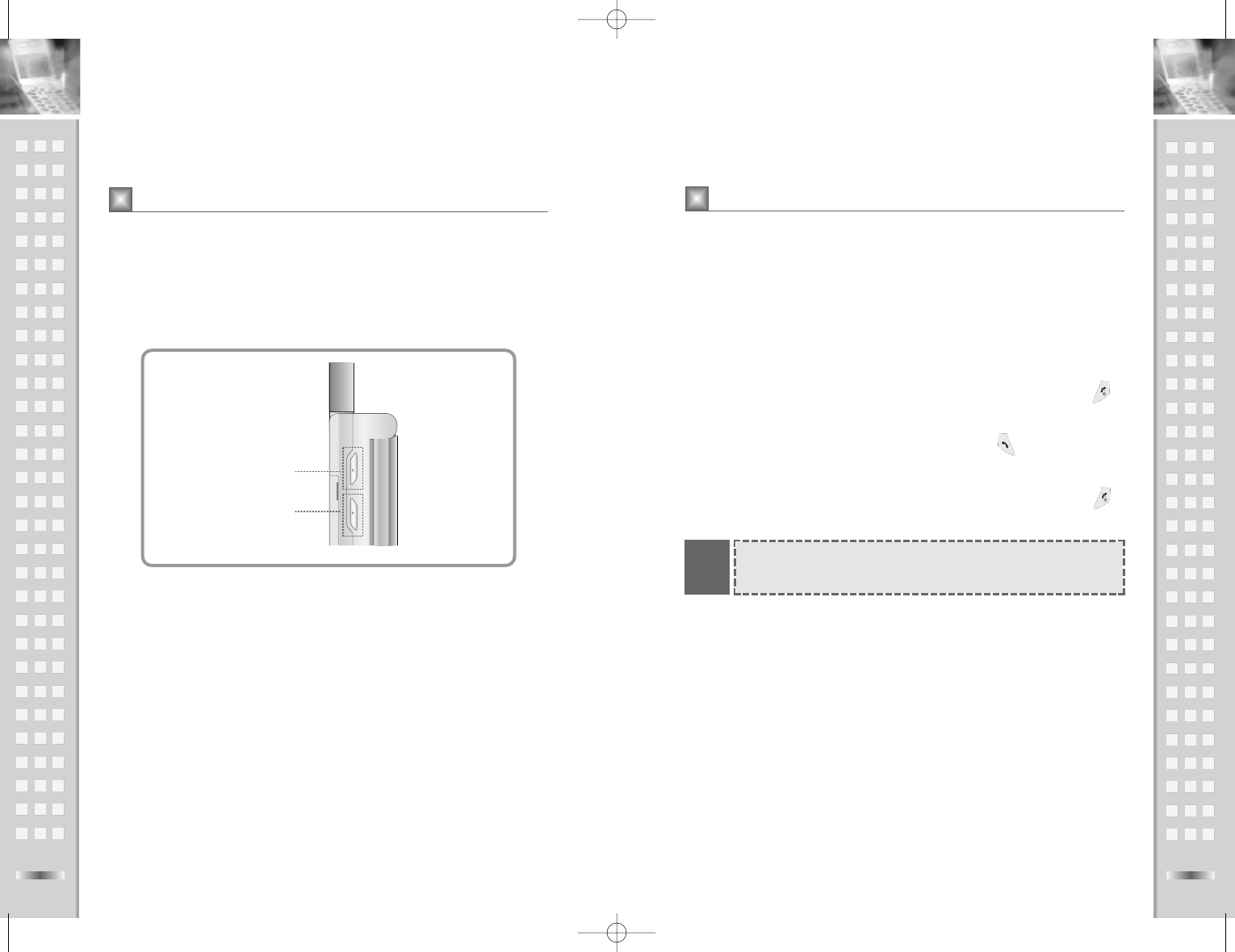
When somebody calls you, the phone alerts you by ring or vibrating or ring +
vibrating at the same time.
If you have subscribed the Call Line Identification Service (contact your
service provider) and the caller can be identified, the caller’s phone number
(or name if stored in your Phonebook) is displayed.
To answer a call, open the phone.
If the Answer Call menu is set to Any key, press any key except the
key.
If the menu is set to Send key, you must press the key to answer the
call.
After conversation, end the call by closing the phone or pressing the
key.
27
Answering a Call
Call Functions
During a call, if you want to adjust the voice volume, use the volume key on the
left side of the phone.
Press the upper portion of the key to increase and lower portion to decrease
the volume. The illustration on the display shows volume levels (the more bars,
the louder).
In Standby mode, you can adjust the key tone volume using the volume key.
26
Adjusting the Volume
Call Functions
You can answer a call while using the phonebook or menu
features. The current operation will be interrupted.
Note
To increase
To decrease
1
2
S500E UserMan/ENG 9/15/04 3:44 PM Page 26


















