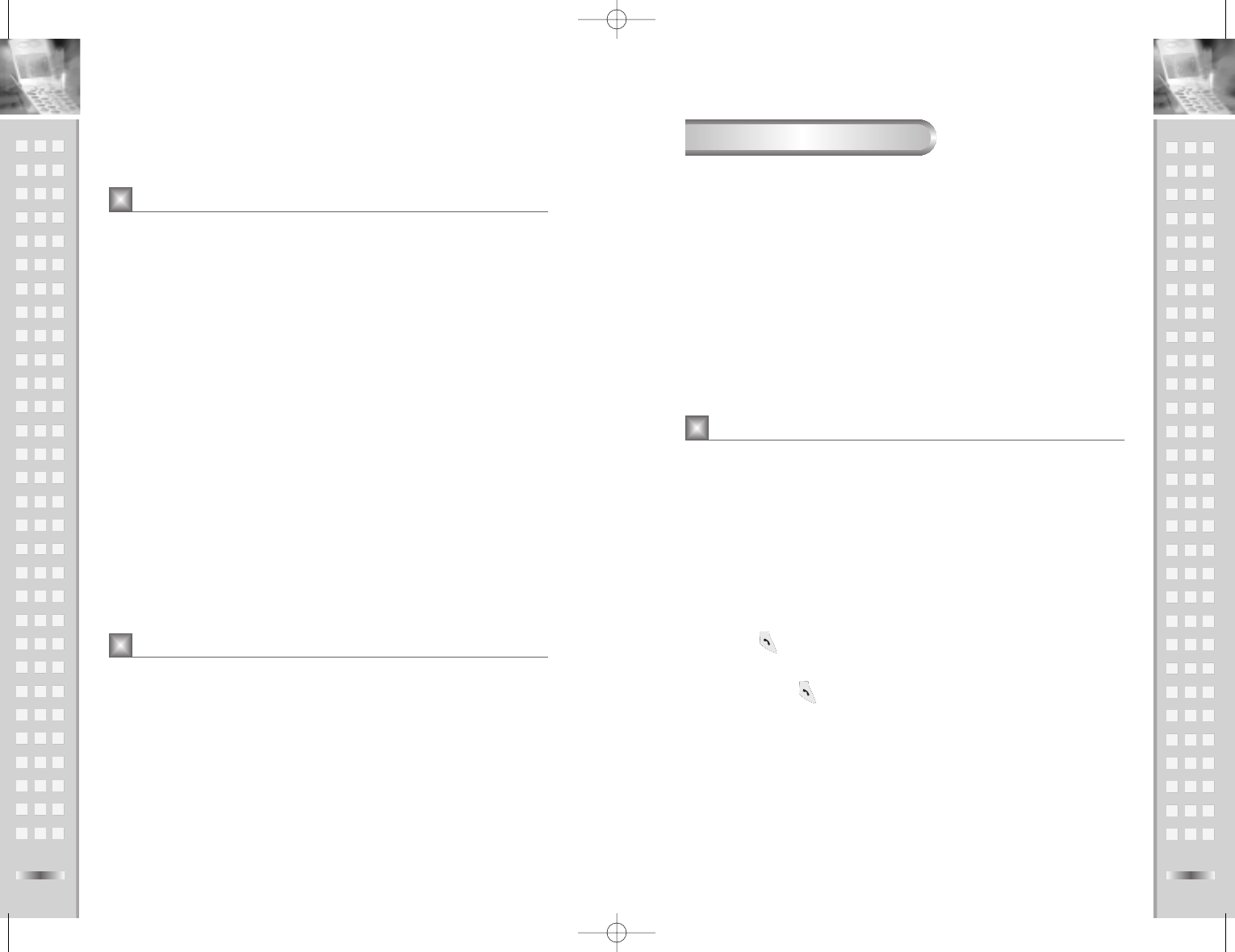
49
Calls
Calls
Via this menu, you can set up default SMS information. The following options
are available:
SMS alert type : allows you to set how the phone alerts you the incoming
messages. You can select one of three options as bellow.
●
Sound alert
●
Vibrator
●
LED
Missing alert: If you select 2 minutes, the phone will alert you at every
2 minutes. If you do not want to be alerted, select Off.
Instant read : Once you select On, you can see the incoming message when
you open your phone. If you do not want this option, select Off.
Save location : Allows you to select the location to where the messages to be
saved. It gives you two optional locations that are RUIM and
Phone. Once you select the location, every incoming or out-
going message will be save to the selected location.
This menu gives you two options as below;
All in inbox : Erase all messages in Inbox
All in outbox : Erase all messages in Outbox
48
Setting
Erase
Message
This menu gives you the following options and via this menu, you can check
the call records of your phone.
●
Missed calls
●
Received calls
●
Dialed calls
Missed, Received and Dialed calls : It’s function that is able to store up to
total 60ea number without separate storage.
To access these call related menu, press the Menu soft key and select Call
log menu in the main menu screen.
Viewing Missed, Received and Dialed calls in call numbers
If you are unable to answer a call for any reason, you can find out the
person called you, if this service is available (contact your service provider).
In this way, you can call the person back, if necessary.
The number of missed calls is displayed on the standby screen immediately
after the call was missed. To view the missed call immediately, proceed as
follows.
By pressing key, you can see the call history in Idle display or Main
menu.
In case of pressing key, Dialed, Received and Missed call show all in a
list by time. In case of Main menu, Dialed, Received and Missed calls verify
its separate section.
Call History
S500E UserMan/ENG 9/15/04 3:44 PM Page 48


















