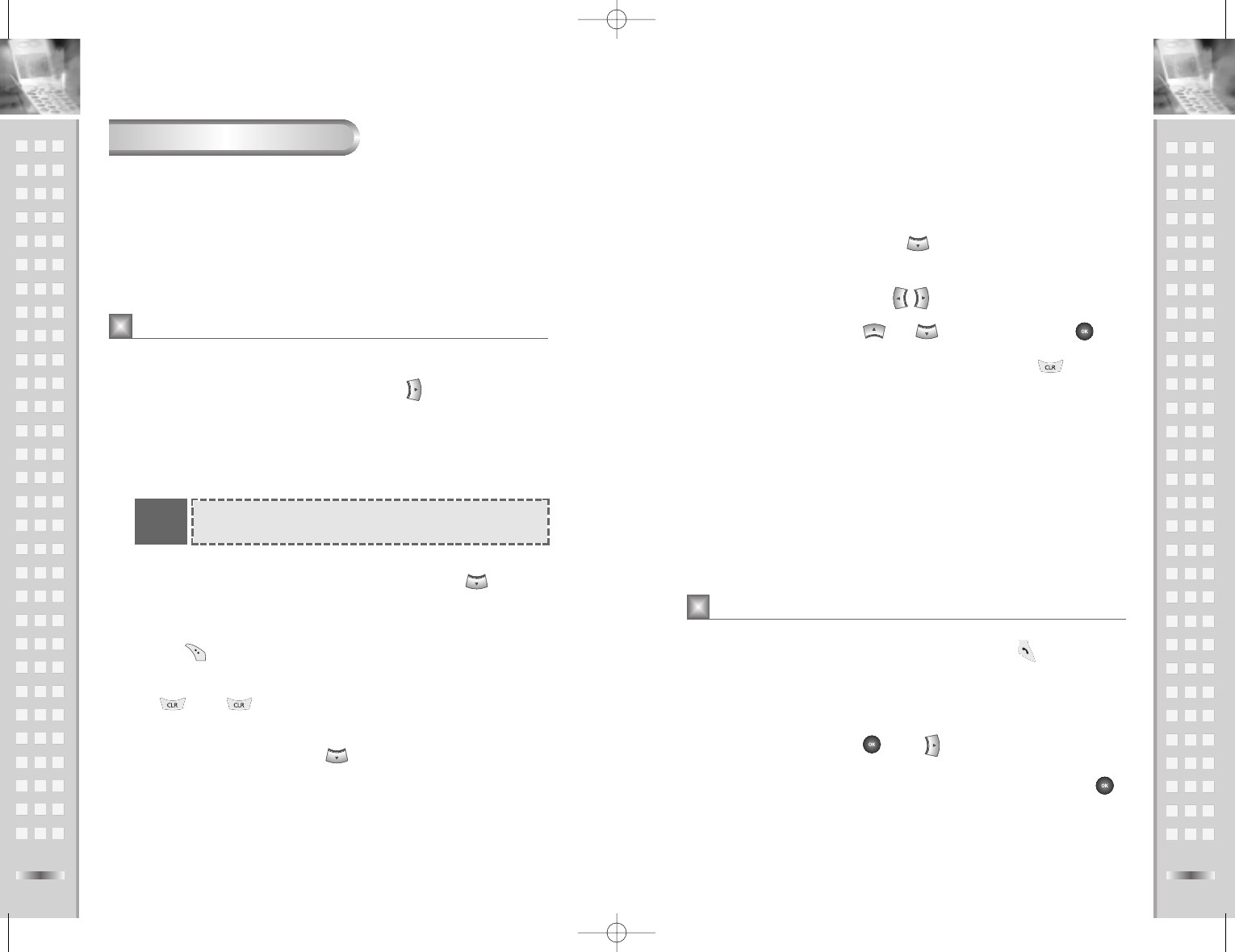
E-mail field input method is the same as that of name but Text size is
40 pieces in max.
You can move to group field with key after E-mail field.
Group consists of Family, Friend, Company, School and No Group.
You can select each group by key.
Each field can move with and key and save data with .
While saving a data, you can move from input window if key
pressed.
When input in RUIM
On input a data on RUIM, you can save Name and Number only.
You can save numbers by as much as RUIM card support in size. But
you can’t save over 32 characters and over 20 digits of numbers.
The saving method is the same as that of phone on Name and number.
In this menu, you can call to selected number directly with key in list or
view window.
By Name
1. In ‘By Name’ Menu, you can find Name list arranged in alphabet order.
You can search name with key or key and input a text on upper
side to find quickly.
It can show more detailed information about the selected name with
key.
55
Phonebook
When you input a new phone number in the phonebook, it can be saved in
both places like phone and RUIM.
The saving place should be changed to "save location Menu" under "Setting
Menu" before entering new entry.
Phone can save by 99 pieces of item and RUIM can save as many as it
supports under 499 pieces.
When input in phone
Select phonebook menu in Main Menu or press key to enter into
New entry.
Name size that capable to input in Name field can save till 32 characters
at a time. When RUIM is not able to save over 32 characters even
though that can save as many as it support.
After input name, you can move to Home field by pressing key.
The field like Home / Office / Mobile / Pager field can input a number in
the same method and each field can set speed dial separately by
pressing key.
While input some numbers, it can delete each number one by one
with key. If key press without inputting a number, it come out
number input window.
You can move to E-mail field with key after inputting pager field.
54
Phonebook
New Entry
Phonebook
It refer to the detailed information of Name edit in Page 67
Text Input ( eZiText )
Note
1
2
3
4
5
6
7
8
9
1
2
3
10
11
Search
1
2
S500E UserMan/ENG 9/15/04 3:44 PM Page 54


















