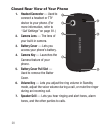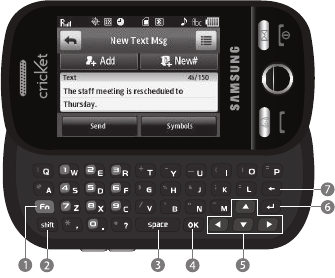
18
Open View (Front) of Your Phone
Features
1. Fn Key — Text Function Key — Toggles text entry mode
between ABC and 123 and
Symbols
modes.
2.
shift Key
— Toggles ABC mode capitalization between ABC,
Abc, and abc. Press and hold to change to
XT9
mode, then
press to toggle between
XT9
,
Xt9
, and
xt9
.
3. space Key — Inserts a space character in a text entry.