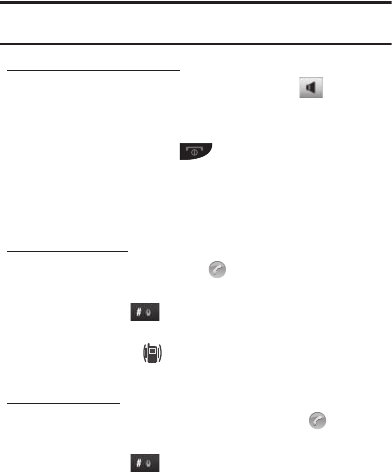
30
Caution!:
Keep the phone away from you ear while in Speakerphone Mode. (For
more information, refer to “Responsible Listening” on page 101.)
To disable Speakerphone Mode:
ᮣ
In the Call In Progress screen, touch and drag to reveal
Off
.
– or –
End the call by pressing .
Vibrate Mode
Silences all tones your phone makes and replaces them with
vibration.
To enter Vibrate Mode:
1. While in Standby mode, touch , The Dialer screen appears in
the display.
2. Touch and hold . “
Vibrate mode activated
” briefly appears
in the display and your phone returns to the Dialer screen.
The Vibrate icon ( ) appears in the display when the phone
is in Vibrate mode.
To exit Vibrate Mode:
1. While in Vibrate mode and Standby mode, touch , The Dialer
screen appears in the display.
2. Touch and hold . “
Normal mode activated
” briefly appears
in the display and your phone returns to the Dialer screen.


















