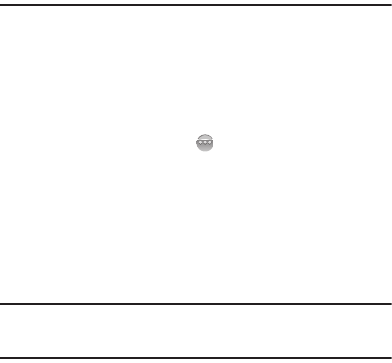
58
Section 8: Voice Service
Your Messager Touch includes Nuance Voice Service, state-of-the-art
voice recognition software that lets you use your voice to dial
numbers, access your Contacts list, and open Tools.
Voice Commands
To access the Voice Commands menu from Standby mode:
ᮣ
From a Home screen, touch ➔
Voice Commands. “Please
say a command” plays through the earpiece, followed by a list
of available commands in the display.
Follow the spoken prompts to use Voice Service. Use the
Call
command to dial any number stored in your Contacts list by saying
the name of the contact (Name Dialing). You can also use
Call
to dial
any telephone number, even numbers not stored in your contact list,
by speaking the individual digits in the number (Digit Dialing).
Note:
You can also set your phone to start Nuance when you connect an optional
headset to the phone. (For more information, see “Key Setting” on
page 60.)
Voice Command Tips:
•
Wait for the beep before speaking.
•
Speak clearly at a normal volume, as if you were talking to someone on the
phone.
•
When saying a name, say the first name then the last name.


















