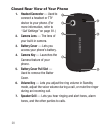Understanding Your Phone 25
With the QWERTY keypad open,
the display rotates automatically
from portrait mode (as shown
above) to landscape mode (as
shown here).
Display Screen Icons
Your Messager Touch phone can
show you definitions of the
icons that appear on the top line of the display.
To access the Icon Glossary:
ᮣ
In Standby mode, touch ➔ Phone Info ➔ Icon Glossary. A
scrollable list of icons and their definitions appears in the
display.
Backlights
Backlights illuminate the display and the keypad. When you press any
key, the backlights come on. They go off when no keys are pressed
within a period of time set in the
Backlight
menu.
Note:
During a phone call, the display backlight dims for 10 seconds then turns
off to conserve battery power, regardless of the
Backlight
setting. (For more
information, refer to “Backlight” on page 79.)