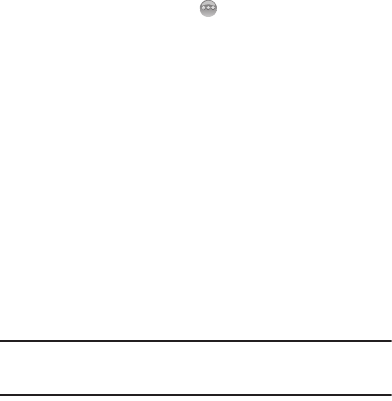
Voice Service 59
Voice Settings
Voice Settings allow you to customize the way Nuance interprets your
voice commands. To access the Voice Settings menu:
ᮣ
From a Home screen, touch ➔
Voice
Commands ➔
Settings. The following options are available:
Confirm Choices
When Nuance cannot recognize a name or number, it displays a
choice list of up to three possible choices, and prompts you to
confirm the correct one. You can select whether and how Nuance
confirms your choices.
Sensitivity
The sensitivity setting allows you to customize the sensitivity of the
Nuance matching software.
Adapt Voice
If you regularly have trouble with Nuance not recognizing the
numbers you speak, try adapting digit dialing to your voice.
Adapting can improve the accuracy of digit recognition, especially for
people with strong regional accents.
Note:
After you use Adapt Voice, your phone is customized to your voice, and your
voice only. Others will not be able to use it unless they reset the phone to
factory defaults.


















