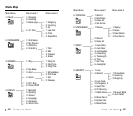16
General Functions
17
General Functions
Making a Call
When the idle screen is displayed, key in the area code and
phone number and press key.
Note: If you have set Auto Retry option (7-1) to On (see page
46), and the call does not connect, the phone automatically
retries to make the call.
Correcting the Number
To clear... Then
The last digit displayed Press the key.
The whole display Hold down the key for
more than one second.
Ending a Call
When you have finished your call, briefly press the key
or close the flip.
Emergency Dialing
You can place calls to 190 or one of the three emergency
numbers that are in your emergency number list even if your
phone is locked. For further information on
emergency number list, refer to page 50.
Prepend Dialing
The Prepend option enables you to add up to three digits,
such as area codes and network feature activation codes, to a
phone number of up to 10 digits. You can prepend an existing
entry in the Phone Book or Call Logs before dialing.
To prepend existing phone numbers in the Phone Book or Call
Logs:
1. Access the phone number entry.
2. When the desired phone number displays, press key
to access Options.
3. Press key to select Prepend option.
4. Enter the area code or feature code.
5. Press key to dial the number.
General Functions
SEND
END/
CLR
CLR
MENU
DEF
SEND