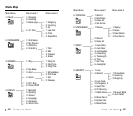18
General Functions
19
General Functions
Making a Call from the Phone Book
You can store the phone numbers called regularly in memory,
called the Phone Book. You then simply recall the number to
dial.
For further information on Phone Book, refer to page 33.
FINDING ENTRIES BY NAME, THEN DIAL
1. Press key in the idle mode.
The screen shows the names stored in the Phone Book in
the alphabetical order.
2. Use key to find the desired name. You can also enter
the first letter of the name by pressing the associated
alphanumeric key.
3. Press key to dial the stored number with the name.
ONE-TOUCH DIALING BY MEMORY LOCATION
Memory locations 01 through 09 are special one-touch
locations. You can dial the phone numbers stored in the Phone
Book memory from 01 through 09 simply by pressing one
button.
1. Press and hold the second digit of the memory location
containing the number to be dialed.
For example: Location no. 09
Press and hold.
The number (and name) stored is displayed, then dialed.
Voice Dialing
1. To place the call, press and hold key, or open the
flip, depending on the Set Active (5-4) option
(see page 43).
2. At the voice prompt, say the name into the phone.
• If the phone recognizes the name, the phone attempts a
connection.
• If the phone does not recognize the name, the screen
prompts for the name again.
• If the phone is unable to recognize the name after two
attempts, the message Cannot Recognize Name.
Please check name displays. Try the call again later, or
check the recorded name.
TWO-TOUCH DIALING BY MEMORY LOCATION
Once you have stored phone numbers in the phone book
memory, you can dial them easily whenever you want.
1. Press the first digit briefly, then hold down the second digit
of the memory cell.
For example: Location no. 23
Press briefly and hold down .
The number (and name) stored is displayed, then dialed.
SEND
WXYZ
ABC
DEF