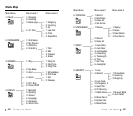41
Voice Dial
Record Menu 5-1
This option allows you to register numbers for subsequent
voice dialing. The phone provides voice prompts and screen
displays to guide you through the recording process.
Respond to the prompt by saying the name you want to save.
The phone stores the name as a first sample, and then
prompts for the name again.
Respond to the prompt by repeating the name after the beep.
The phone stores the name as a second sample, and then
requests the phone number.
Enter the phone number by pressing the digit keys.
To store the phone number, press key. The name (if
matched up to Phone Book) and number display, along with
the notification Recorded.
Tips on Recording Name
• Avoid recording similar names phonetically. If you record a
similar name to the one already in memory, the phone
requests another name.
You can call up to 20 stored entries by speaking the name into
the microphone. Before using the Voice Dialing feature, you
must record the name in your phone.
Voice Dial
OK/