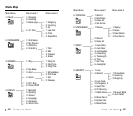40
Display
Calculator Menu 4-5
Using this menu, you can use the phone as a 9-digit
calculator. The calculator operates basic mathematic func-
tions; addition, subtraction, multiplication, division.
How To Use the Calculator
1. Enter the first input using the number keys.
2. Press the or key until you find the desired
mathematical symbol; + (add), - (subtract), x (multiply),
/ (divdve).
3. Enter the second input.
Notes:
• Press CLR key to erase any mistakes. CLR key also
clears the display.
• To include a demical point, use the key, and to
include a minus sign, use key.
4. To get the result, press the key.
5. Repeat these steps as many times as needed.
World Time Menu 4-6
The menu allows you to check the current time in 35 major
cities around the world, using the key.
When you select a city, the screen takes turns to show the
selected city name (or names) and the current date and time
with a world map and a bar penetrating the selected city .
MENU
OK/