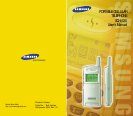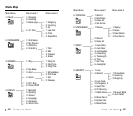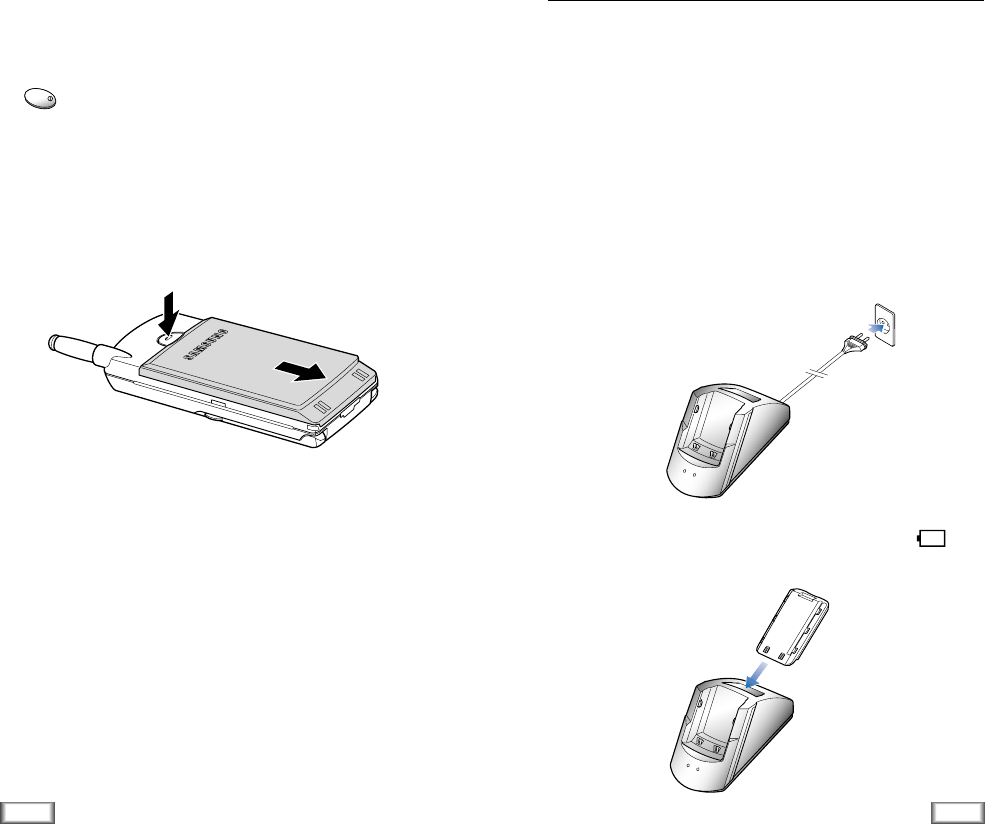
13
Getting Started
12
Getting Started
To Remove the Battery
If you want to remove the battery, do as follows:
1. If necessary, switch off the phone by holding down the
key until power-off message is displayed.
2. Push and hold down the catch above the battery on the
back of the phone, and slide the battery down the phone.
Then lift the battery away.
END/
Your phone is powered by a rechargeable Li-ion battery.
A desk top charger is provided with your phone. Use only
approved batteries and chargers. Ask you local SAMSUNG
dealer for further details.
The phone can be used while the battery is charging.
Note: You must fully charge the battery before using your phone
for the first time. A discharged battery is fully recharged in
approximately 180 minutes.
1. Plug the power cord of the charger into a standard wall
outlet.
2. Remove the battery from the phone and place it in the rear
compartment of the charger. The red lamp marked on
the front of the charger lights up.
Charging a Battery