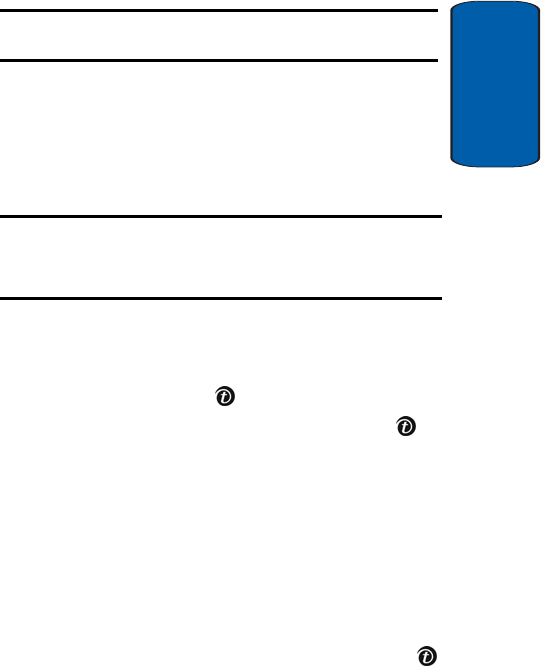
Section 8: Changing Your Settings 99
Extra Settings
Section 8
Note: For optimal performance, use an optional data link cable. You can
purchase one from your local Samsung dealer.
Sending or Receiving Data from Another Phone
To send or receive Address Book entries and calendar
memos from another compliant phone using the infrared
connection, you need to activate the infrared port on your
phone.
Note: If you receive a call while sending or receiving data, you can either
answer or reject the call without interrupting the IrDA connection. But,
picking up your phone may break the connection between the phones, so
use the headset to answer the call.
1. Align the infrared ports on both phones with each other.
2. In Idle mode, press the Menu soft key and select
Settings. Highlight Infrared activation and press the
Select soft key or the key.
3. Highlight On and press the Select soft key or the
key.
4. If FDN (Fixed Dial Number) mode is enabled on your
phone, enter the PIN2 and press the OK soft key.
5. Press the Save soft key. The entries are saved.
Extra Settings
You can turn the automatic redialing or answering
features on or off.
1. To turn a feature on, press the Select soft key or the
key. A check mark displays in front of the option.


















