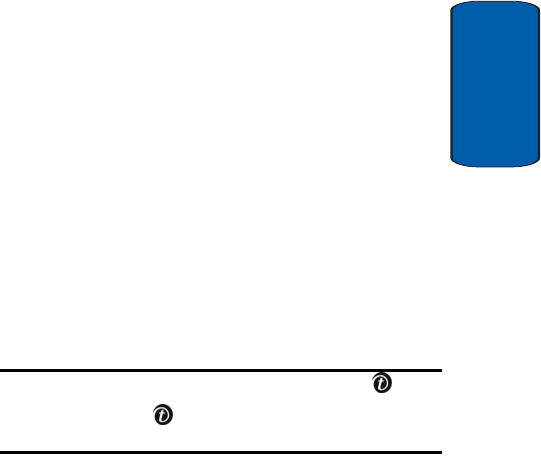
Section 8: Changing Your Settings 93
Get More Help
Section 8
Silent Mode
This menu allows you to choose whether or not your
phone will vibrate when a call is received while in Silent
Mode. You may set your phone to Vibration or Mute.
Extra Tones
You can customize additional tones for the phone.
The following options are available:
• Indicative tones: sets whether or not the phone informs you
when you make a mistake.
• Minute minder: sets whether or not the phone beeps every
minute during an outgoing call to keep you informed of the
length of your call.
• Connect tone: sets whether or not the phone beeps when your
call is connected to the system.
Note: To turn a given tone on, press the Select soft key or the key. A
check mark displays in front of the option. To turn a given tone off, press
the Select soft key or the
key. The check mark no longer displays in
front of the option.
Get More Help
This menu provides online help for your phone. You may
browse general help topics, or enter specific search topics.
Information located on this site is maintained by
T-Mobile.
Greeting Message
This menu allows you to set a greeting to be displayed
briefly when the phone is switched on.


















