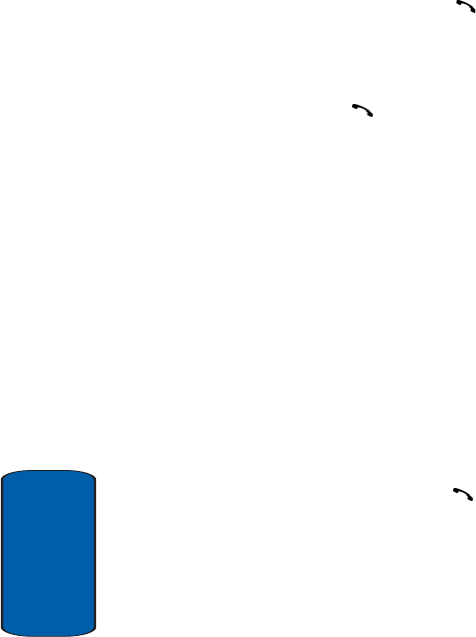
26
Section 3
Call Log
All incoming, outgoing and missed calls are listed in the
Call Log.
1. To access the Call Log option, press the key. A list of
calls displays.
2. Press the Options soft key to see Details, Call back, Edit,
Send message, or Delete the calls.
3. To place a call press the key.
Viewing Missed Calls
When you are unable to answer a call for any reason, you
can find out who is calling you, if this service is available,
so that you can call the person back.
The number of calls you have missed displays on the idle
screen immediately after a call is missed.
To view a missed call immediately:
1. If the phone is closed, open the phone.
2. Press the View soft key.
The number corresponding to the most recent missed call
displays, if available.
3. To scroll through the missed calls, press the Up or Down
key.
4. To call the number displayed, press the key.
Editing a Missed Call Number
To edit a missed call number:
1. Press the View soft key. Press the Options soft key and
select Edit.


















