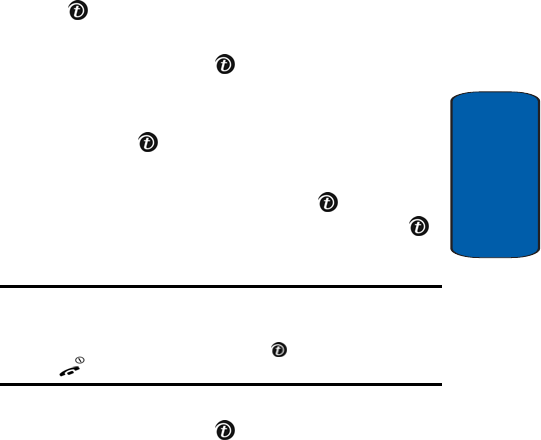
Section 9: Organizer 109
Calendar
Section 9
• Anniversary: saves the memo to your Anniversary list.
5. If you saved to Scheduler or To do list, the Memo time
menu will appear. Enter the time you wish. The time will
default to the present time. Press the OK soft key or the
key.
6. If applicable, select the AM or PM option and press the
Select soft key or the key.
7. You are asked if you wish to set an alarm. If you want
the alarm to ring on the chosen day, press the Yes soft
key or the key.
Otherwise, press the No soft key. The memo is saved.
8. If you pressed the Yes soft key or the key, set the
time for the alarm and press the OK soft key or the
key.
Notes: Your phone is preset to a 12-hour format. To change the time
format, see "Time & Date" on page 88.
When the alarm time you set occurs, the alarm rings. To view details about
the memo, press the Confirm soft key or the key. To stop the alarm,
press the key.
9. If applicable, select the AM or PM option and press the
Select soft key or the key.
10.Select an alarm tone for the alarm and press the Select
soft key.
The color of the date on the calendar changes to pink to
indicate that a memo exists for that date.


















