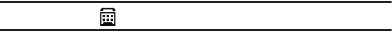
Changing Your Settings 170
Note:
The TTY icon ( ) display at the top of the screen.
One Touch Dial
1. In Standby mode, tap Menu ➔ Settings ➔ Call Settings.
2. Tap One Touch Dial then tap the desired setting:
•
On
: One Touch Dial is enabled.
•
Off
: One Touch Dial is disabled.
Voice Privacy
Voice Privacy when enabled (that is, set to Enhanced), turns on
advanced voice encryption.
1. In Standby mode, tap Menu ➔ Settings ➔ Call Settings.
2. Tap Voice Privacy then tap the desired setting:
•
Enhanced
: Voice privacy is enabled.
•
Standard
: Voice privacy is disabled.
DTMF Tones
DTMF Tones let you select the length of the tone that the keypad
generates each time you press a key.
1. In Standby mode, tap Menu ➔ Settings ➔ Call Settings.
2. Tap DTMF Tones then tap the desired setting:
•
Normal
: transmits all the tones for the same amount of time.
•
Long
: transmits the tone for as long as you press the button (sometimes
useful on an automated system that will not recognize a short signal).


















