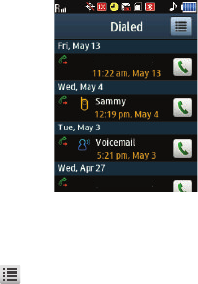
Call Functions 54
1.
In Standby mode, tap Menu ➔
Calls ➔ Dialed. A list of your
dialed (outgoing) calls displays on
the screen.
2. Tap and drag the list to scroll up or
down for a particular call, then tap
the call to view further
information.
The following buttons are
available:
•Call
: Dial this number.
•Msg.
: Compose and send a message (Text / Picture) to this number.
•
Save
: Save this number to your Contacts.
3. For additional options, tap . The following options display
on the screen:
•
Erase
: Erase the selected call from your Dialed call log.
•
Lock
/
Unlock
: Blocks/permits erasure of the selected call from your
Dialed call log.
555-555-5555
555-222-3434


















