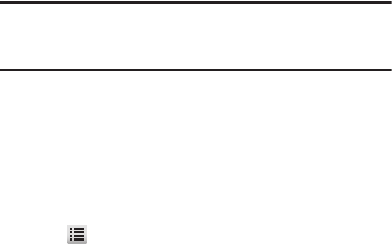
83
Note:
You can record and insert a voice memo of up to 60 seconds in length, if
you record first before attaching a picture. If a picture is attached before
recording, the size of the voice memo is limited to the amount of remaining
memory.
• Audio files list
: Select from the list of previously recorded voice memos
and preloaded audio files on your phone.
– or –
Proceed to step 9.
9. Scroll down to the Subject field and enter a subject for the
Picture message using the keypad. (For more information, refer
to “Entering Text” on page 33.)
10. Tap to complete the message text and set message send
options:
•
Preview
: View the picture as the recipient will see it.
•
Save As Draft
: Save the message to your Draft folder.
• Add Slide
: Add a slide and another picture to your message.
•Priority
Level
: Choose
Urgent
,
Normal
, or
Low
.
• Validity Period
: Allows you to set the length of time your text messages
are stored at the message center while attempts are made to deliver
them.
• Delivery Ack
: Choose
On
or
Off
— Requests confirmation when your
message is received.
11. Tap
Send
to send the message. “Pic Msg Sending” displays
on the screen and a progress bar indicates the send status.


















