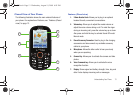16
Open View of Your Phone
The following illustration shows the main features of the
keyboard in landscape mode.
1.
Left Soft Key
: This key is used to navigate through menus
and applications by selecting the choice indicated on the
lower left area of the display screen.
2.
Text Message Key
: Launches the New Txt Msg screen.
3.
Favorites/Shift Key
: Allows you to access up to 10 contacts
or groups from the home screen. View messages from the
contact and call or send messages to the contact. In text
mode, allows you to cycle between upper case (ABC),
lower case (abc), or initial cap (Abc).
4.
Function Key
: Provides access to the upper characters on
the number and symbol keys. Press once to type the key
one time; press twice to type the key continuously.
5.
Space/Smiley Key
: Enters a space between words or
characters. When combined with the Function key, allows
you to add Smiley characters into a message.
6.
Directional Keys
: These keys allow you to scroll through the
phone menu options. In a text field, it is necessary to press
the Function key to use the directional keys.
7.
OK Key
: Pressing when navigating through a menu accepts
the highlighted choice in a menu, or performs an action in
an application.
8.
Enter Key
: Moves the insertion point to the next line in a
message.
1
2
4
3
5 6
7
8
9
10
u450.book Page 16 Wednesday, August 19, 2009 6:03 PM