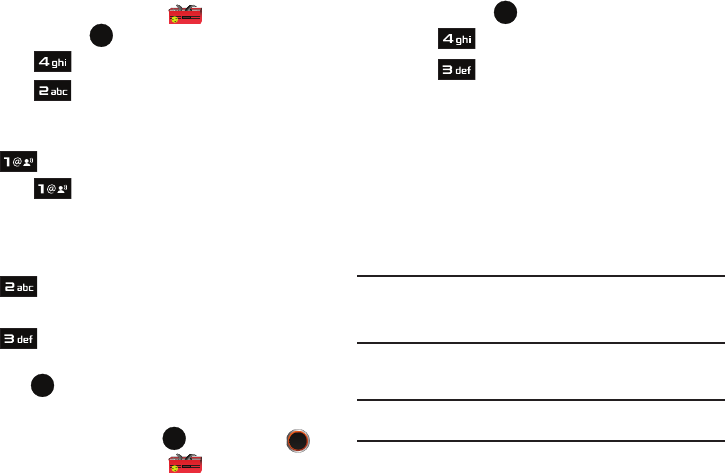
86
Directional key to highlight the Settings & Tools
menu and press .
2. Press Sounds Settings.
3. Press Call Sounds. The
Call Sounds
menu screen
displays
1. Call Ringtone
,
2. Call Vibrate
and
3. Call Alert
.
4. For
Call Ringtone
, at the
Call Sounds
menu screen, press
Call Ringtone.
5. Press
Get New Ringtones
to get new ringtones
from Media Center or choose from the pre-loaded
ringtones.
6. For
Call Vibrate
, at the
Call Sounds
menu screen, press
Call Vibrate
to turn Call Vibrate
On
or
Off
.
7. For
Call Alert
, at the
Call Sounds
menu screen, press
Call Alert
to set Call Alert to
Ring Only
,
Caller ID +
Ring
, or
Name Repeat
.
8. Press to save the setting.
Alert Sounds
1. From the home screen, press
MENU
. Press the
Directional key to highlight the Settings & Tools
menu and press .
2. Press Sounds Settings.
3. Press Alert Sounds. For the following options,
you can set the tone for the message alerts.
•TXT Message
: Allows you to set a notification for text message.
• Multimedia Message
: Allows you to set a notification for
multimedia messages.
• Voicemail
: Allows you to set a notification for voicemail message.
•Emergency Tone
: Allows you to set the alert for emergency dialing.
The options for the emergency tone are:
–
Alert
:
Phone plays the Emergency Dialing tone except when the master
volume setting is Vibrate or All Sounds Off.
Note:
If Emergency Tone is set to
Alert
and Master Volume is set to
Vibrate
,
the handset will vibrate after emergency dialing.
If Emergency Tone is set to
Alert
and the master Volume is set to
All
Sounds Off
, the handset will not sound after emergency dialing.
–
Vibrate
:
Phone will vibrate only and will not play the Emergency Dialing
tone.
Note:
If Emergency Tone is set to
Vibrate
and Master Volume is set to
All
Sounds Off
, the handset will not sound after emergency dialing.
–
Off
:
Phone will not play the Emergency Dialing tone or vibrate.
•Missed Call
: Allows you to set a notification for missed calls.
u450.book Page 86 Wednesday, August 19, 2009 6:03 PM


















