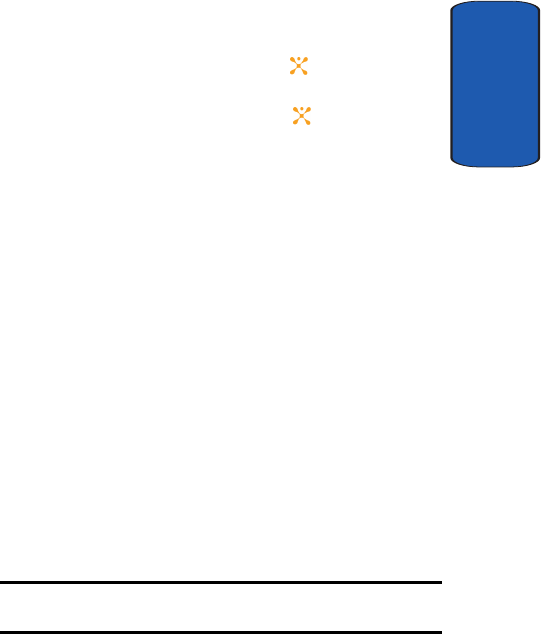
Section 8: Changing Your Settings 113
Network Services Settings
Section 8
Extra Tones
You can customize additional tones for the phone.
1. To turn a given tone on, press the key. A check mark
displays in front of the option.
2. To turn a given tone off, press the key. The check
mark no longer displays in front of the option.
The following options are available:
• Error Tone: this menu allows you to choose whether or not the
phone sound when you perform an improper function.
• Minute Minder: sets whether or not the phone beeps every
minute during an outgoing call to keep you informed of the
length of your call.
• Connection Tone: sets whether or not the phone to beep when
your call is connected to the system.
• Alerts On Call: This menu allows you to choose whether or not
the phone informs you when you receive a new message or
when the time for an alarm comes during a call.
• Indicative Tone: sets whether or not the phone plays s tone to
inform you when you have completed the function.
Network Services Settings
Call Forwarding
This network service enables incoming calls to be
rerouted to the number that you specify.
Example: You may wish to forward your business calls to a colleague while
you are on holiday.
To set your call forwarding options:
1. From the Network Services menu screen, select Call
Forwarding.


















