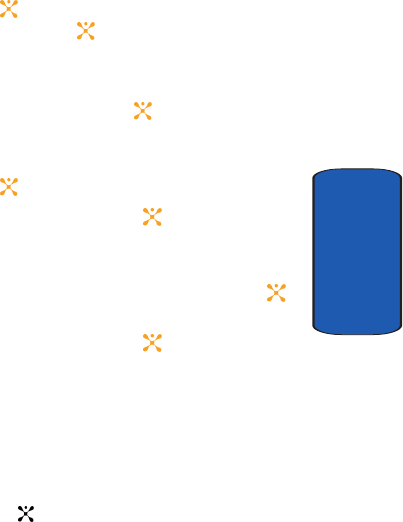
Section 9: Personal Assistant 133
Calendar
Section 9
2. Select Games & Applications and press the Select soft
key or the key. Highlight Calendar and press the
Select soft key or the key.
The calendar displays with today date highlighted.
3. Scroll to a date on the calendar by pressing the
Navigation keys and press the key.
Alternatively press the Options soft key and select Go
To, press the Select soft key, or the Right Navigation
key or the key and select Date.
Press the Select soft key or the key and manually
enter a specific date and press the OK soft key.
4. Press the Options soft key and select Create, press the
Select soft key, or the Right Navigation key or the
key and select Anniversary.
5. Press the Select soft key or the key an empty
Anniversary screen displays.
6. Enter the following information:
• Occasion: enter the detail of the Occasion and press the Down
Navigation key.
• Date: enter the Date using the keypad and press the Down
Navigation key.
• Alarm: press the key to set an alarm to ring on the chosen
day. A check mark displays and press the Down Navigation
key.
• Before: enter the number of Days or Weeks that you would like
to be notified prior to the scheduled event. Press the Down
Navigation key. Use the Left or Right Navigation key to select
how you will be notified. Press the Down Navigation key.
• Alarm Time: set the alarm time for the scheduled event, using
the keypad and press the Down Navigation key.


















