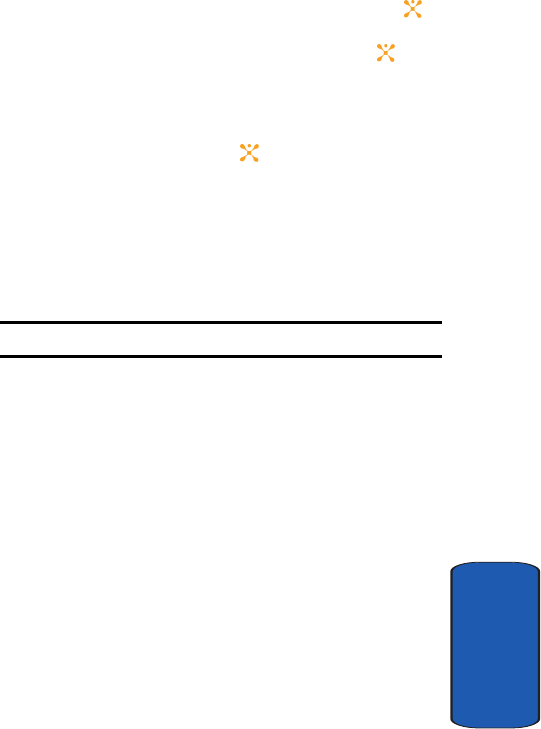
Section 11: Push to Talk 163
Making a PTT Call
Section 11
2. Highlight PTT and press the Select soft key or the
key. Using the Up or Down Navigation key, highlight PTT
Contacts and press the Select soft key or the key.
3. Using the Up or Down Navigation key, scroll to a Group
and select a Group.
4. Press the Options soft key, highlight Delete and press
the Select soft key or the .
Making a PTT Call
A PTT call can only be made to individuals or groups you
have established in your PTT Contacts. See PTT Contacts
for detailed information on Add Group and Contacts.
1. Press the PTT key to access your contact list.
Note: To access PTT call log, press and hold the PTT key.
Alternatively, select the individual or group you want to
call. Make sure an available icon is displayed beside the
individual or group.
2. Press and hold the PTT key to activate the call
Receiving a PTT Call
For the best experience your ringer should be set to the
highest volume.
1. If your status is Available you will hear a PTT Call tone
and the caller's voice.
2. If your status is Vibrate All your phone will vibrate and
then you must press Accept or Reject soft key.
ⅷ If you select Accept the call plays the callers voice over the
earpiece


















