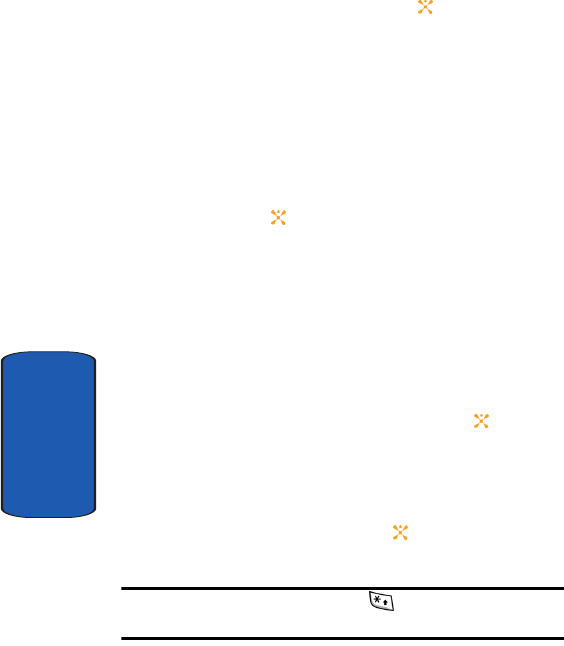
64
Section 6
• Graphic: allows you to assign a caller ID image to the
number you have entered. Press the key to display
graphic menu. Choose from the following options:
ⅷ Downloaded Graphics: assign a graphic that you have
previously downloaded.
ⅷ Favorite Graphics: assign a graphic that you have saved to the
favorite graphics folder.
ⅷ Default Graphics: assign a default (system delivered) graphic.
ⅷ None: no graphic assigned to this contact entry.
• Ringtone: allows you to assign a melody to the number contact
entry. Press the key to display ringtone menu. Choose from
the following:
ⅷ Default Sounds: assign a default (system delivered) ringtone.
ⅷ Downloaded Sounds: assign a ringtone that you have
previously downloaded.
ⅷ Favorite Sounds: assign a ringtone graphic that you have saved
to the favorite sounds folder.
ⅷ None: no sounds are assigned to this contact entry.
• Group: allows you to assign an existing or create a new
group entry to the number entered. Press the key to
display groups. Press the Option soft key to Select or Add a
new group.
• Memo: allows you to enter memos associated with the
number entered.
6. Press the Save soft key or the key to save new
contact entry.
Tip: To change text entry mode press the key. For further details
about how to enter characters, see “Using Alphabet Mode” on page 58.
7. The View screen appears in the display.


















