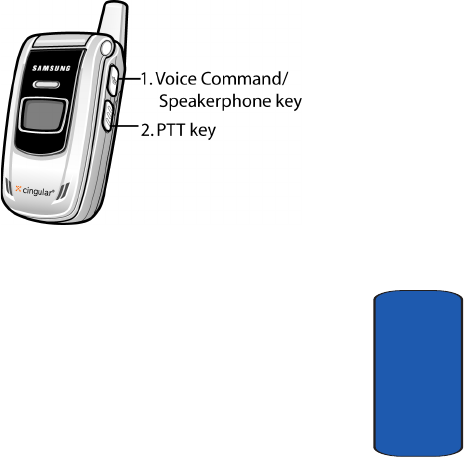
Section 2: Understanding Your Phone 19
Side View of Your Phone
Section 2
Side View of Your Phone
Keys
The following list correlates to the open and front view
illustrations.
1. Voice Command/Speakerphone key: Press to switch
from earpiece to external speaker. Press and hold to
launch Voice Command.
2. PTT key: Press to display Recent call log for PTT calls.
If you press and hold the key down, you will initiate the
most recent call from the Recent Call log for PTT.
Back Light
A back light illuminates the display and the keypad when
you press any key or open the phone. It turns off when no
keys are pressed within a given period of time, and/or
dims the light, depending on the settings in the Back
Light menu.


















