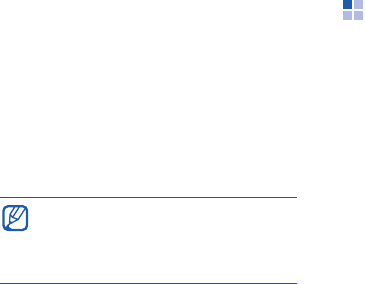
Settings
92
•
Incoming calls when abroad
- set to
prevent incoming calls when you are
outside your home service area
Network
Control network modes and selection
methods.
•
Network mode
- set to operate on
UMTS or GSM networks or set to
operate on both ("dual mode")
•
Operator selection
- set the device to
automatically or manually select a list
of cellular networks
•
Cell info display
- set to indicate
when the device is used in a Micro
Cellular Network
•
Operator Settings
- check your
service provider according to the SIM
card you are using
Connection settings
Bluetooth
Control the Bluetooth wireless feature.
•
Bluetooth
- turn the Bluetooth feature
on or off
•
My phone's visibility
- make your
device visible to or hidden from other
Bluetooth-enabled devices and set how
long the device is visible to other
Bluetooth-enabled devices
•
My phone's name
- set a name for
your device
•
Remote SIM mode
- activate Remote
SIM mode to make a call from a
Bluetooth hands-free car kit connected
to your device
To receive service on another
network, you must select one that
has a roaming agreement with your
home network.


















