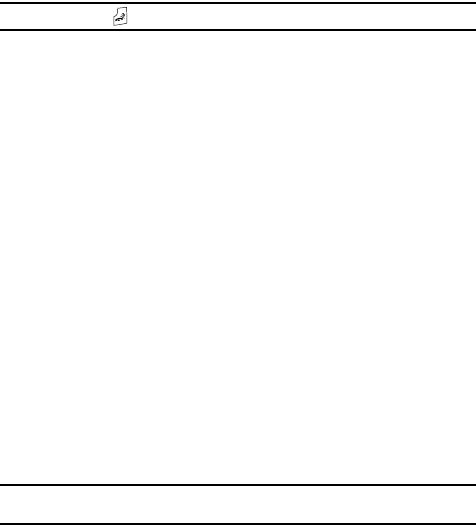
Call Functions 25
Call Records
Note: You can press the key at any time to exit the Missed Call feature.
Incoming calls
This menu lets you view the 30 most recent calls you received.
The name and number, if already stored in your Phonebook, displays with the
number of occurrences for each number in brackets to the right.
Outgoing calls
This menu lets you view the 30 most recent calls you dialed.
The name and number, if already stored in your Phonebook, displays with the
number of occurrences for each number in brackets to the right.
Delete all
This menu allows you to delete all of the records in each call record separately, or
you can delete all of your call records at one time.
1. Press the Options soft key, scroll to Delete and press the Right Navigation
key.
2. Select the type of calls you want to delete, Selected or All and press the
Select soft key.
3. When the Delete? confirmation message displays, press the Yes soft key
to delete the call(s), or the No soft key to cancel.
Call time
This menu lets you view the time log for calls both made and received.
Note: The actual time invoiced by T-Mobile may differ from times displayed due to network features and
service plan.
The following time logs are available:
• Last call time: shows the length of your last call.
• Total outgoing: shows the total length of all calls made since the timer was
last reset.
• Total incoming: shows the total length of all calls received since the timer was
last reset.
• Life time is: shows the total length of time for both incoming and outgoing calls.
The length of call time must be at least 1 minute to increment this field. You
cannot clear this information.


















